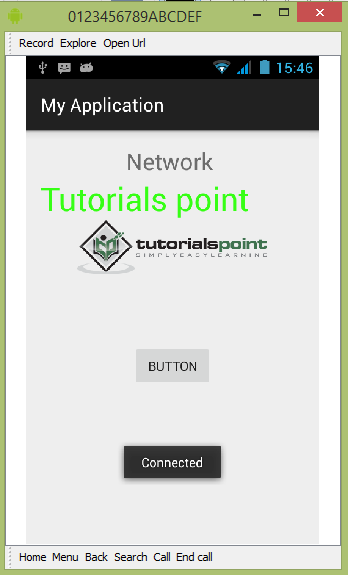Android - 网络连接
Android 允许您的应用程序连接到互联网或任何其他本地网络,并允许您执行网络操作。
一个设备可以有各种类型的网络连接。 本章重点介绍使用 Wi-Fi 或移动网络连接。
检查网络连接
在您执行任何网络操作之前,您必须首先检查您是否连接到该网络或互联网等。 为此 android 提供了 ConnectivityManager 类。 您需要通过调用 getSystemService() 方法来实例化该类的一个对象。 它的语法如下 −
ConnectivityManager check = (ConnectivityManager) this.context.getSystemService(Context.CONNECTIVITY_SERVICE);
实例化 ConnectivityManager 类的对象后,可以使用 getAllNetworkInfo 方法获取所有网络的信息。 此方法返回一个 NetworkInfo 数组。 所以你必须像这样接收它。
NetworkInfo[] info = check.getAllNetworkInfo();
您需要做的最后一件事是检查网络的已连接状态。 它的语法如下 −
for (int i = 0; i<info.length; i++){
if (info[i].getState() == NetworkInfo.State.CONNECTED){
Toast.makeText(context, "Internet is connected
Toast.LENGTH_SHORT).show();
}
}
除了这种连接状态之外,网络还可以实现其他状态。 它们在下面列出 −
| 序号 | 状态 |
|---|---|
| 1 | Connecting 连接 |
| 2 | Disconnected 断开连接 |
| 3 | Disconnecting 断开连接 |
| 4 | Suspended 暂停 |
| 5 | Unknown 未知 |
执行网络操作
检查您已连接到互联网后,您可以执行任何网络操作。 在这里,我们从 url 获取网站的 html。
Android 提供了 HttpURLConnection 和 URL 类来处理这些操作。 您需要通过提供网站链接来实例化 URL 类的对象。 它的语法如下 −
String link = "http://www.google.com"; URL url = new URL(link);
之后,您需要调用 url 类的 openConnection 方法并在 HttpURLConnection 对象中接收它。 之后,您需要调用 HttpURLConnection 类的 connect 方法。
HttpURLConnection conn = (HttpURLConnection) url.openConnection(); conn.connect();
您需要做的最后一件事是从网站获取 HTML。 为此,您将使用 InputStream 和 BufferedReader 类。 它的语法如下 −
InputStream is = conn.getInputStream();
BufferedReader reader = new BufferedReader(new InputStreamReader(is, "UTF-8"));
String webPage = "",data="";
while ((data = reader.readLine()) != null){
webPage += data + "\n";
}
除了这个 connect 方法之外,HttpURLConnection 类中还有其他可用的方法。 它们在下面列出 −
| 序号 | 方法 & 描述 |
|---|---|
| 1 |
disconnect() 此方法释放此连接,以便其资源可以重用或关闭 |
| 2 |
getRequestMethod() 此方法返回将用于向远程 HTTP 服务器发出请求的请求方法 |
| 3 |
getResponseCode() 该方法返回远程 HTTP 服务器返回的响应码 |
| 4 |
setRequestMethod(String method) 此方法设置将发送到远程 HTTP 服务器的请求命令 |
| 5 |
usingProxy() 此方法返回此连接是否使用代理服务器 |
示例
下面的示例演示了 HttpURLConnection 类的使用。 它创建了一个基本应用程序,允许您从给定的网页下载 HTML。
要试验此示例,您需要在连接了 wifi 互联网的实际设备上运行它。
| 步骤 | 描述 |
|---|---|
| 1 | 您将使用 Android Studio IDE 在 com.tutorialspoint.myapplication 包下创建一个 Android 应用程序。 |
| 2 | 修改 src/MainActivity.java 文件添加活动代码。 |
| 4 | 修改布局 XML 文件 res/layout/activity_main.xml 如果需要,添加任何 GUI 组件。 |
| 6 | 修改 AndroidManifest.xml 以添加必要的权限。 |
| 7 | 运行应用程序并选择一个正在运行的 android 设备并在其上安装应用程序并验证结果。 |
Here is the content of src/MainActivity.java.
package com.tutorialspoint.myapplication;
import android.app.ProgressDialog;
import android.graphics.Bitmap;
import android.graphics.BitmapFactory;
import android.net.ConnectivityManager;
import android.os.Bundle;
import android.os.Handler;
import android.os.Message;
import android.support.v7.app.ActionBarActivity;
import android.view.View;
import android.widget.Button;
import android.widget.ImageView;
import android.widget.Toast;
import java.io.IOException;
import java.io.InputStream;
import java.net.HttpURLConnection;
import java.net.MalformedURLException;
import java.net.URL;
import java.net.URLConnection;
public class MainActivity extends ActionBarActivity {
private ProgressDialog progressDialog;
private Bitmap bitmap = null;
Button b1;
@Override
protected void onCreate(Bundle savedInstanceState) {
super.onCreate(savedInstanceState);
setContentView(R.layout.activity_main);
b1 = (Button) findViewById(R.id.button);
b1.setOnClickListener(new View.OnClickListener() {
@Override
public void onClick(View v) {
checkInternetConenction();
downloadImage("http://www.tutorialspoint.com/green/images/logo.png");
}
});
}
private void downloadImage(String urlStr) {
progressDialog = ProgressDialog.show(this, "", "Downloading Image from " + urlStr);
final String url = urlStr;
new Thread() {
public void run() {
InputStream in = null;
Message msg = Message.obtain();
msg.what = 1;
try {
in = openHttpConnection(url);
bitmap = BitmapFactory.decodeStream(in);
Bundle b = new Bundle();
b.putParcelable("bitmap", bitmap);
msg.setData(b);
in.close();
}catch (IOException e1) {
e1.printStackTrace();
}
messageHandler.sendMessage(msg);
}
}.start();
}
private InputStream openHttpConnection(String urlStr) {
InputStream in = null;
int resCode = -1;
try {
URL url = new URL(urlStr);
URLConnection urlConn = url.openConnection();
if (!(urlConn instanceof HttpURLConnection)) {
throw new IOException("URL is not an Http URL");
}
HttpURLConnection httpConn = (HttpURLConnection) urlConn;
httpConn.setAllowUserInteraction(false);
httpConn.setInstanceFollowRedirects(true);
httpConn.setRequestMethod("GET");
httpConn.connect();
resCode = httpConn.getResponseCode();
if (resCode == HttpURLConnection.HTTP_OK) {
in = httpConn.getInputStream();
}
}catch (MalformedURLException e) {
e.printStackTrace();
}catch (IOException e) {
e.printStackTrace();
}
return in;
}
private Handler messageHandler = new Handler() {
public void handleMessage(Message msg) {
super.handleMessage(msg);
ImageView img = (ImageView) findViewById(R.id.imageView);
img.setImageBitmap((Bitmap) (msg.getData().getParcelable("bitmap")));
progressDialog.dismiss();
}
};
private boolean checkInternetConenction() {
// get Connectivity Manager object to check connection
ConnectivityManager connec
=(ConnectivityManager)getSystemService(getBaseContext().CONNECTIVITY_SERVICE);
// Check for network connections
if ( connec.getNetworkInfo(0).getState() ==
android.net.NetworkInfo.State.CONNECTED ||
connec.getNetworkInfo(0).getState() ==
android.net.NetworkInfo.State.CONNECTING ||
connec.getNetworkInfo(1).getState() ==
android.net.NetworkInfo.State.CONNECTING ||
connec.getNetworkInfo(1).getState() == android.net.NetworkInfo.State.CONNECTED ) {
Toast.makeText(this, " Connected ", Toast.LENGTH_LONG).show();
return true;
}else if (
connec.getNetworkInfo(0).getState() ==
android.net.NetworkInfo.State.DISCONNECTED ||
connec.getNetworkInfo(1).getState() ==
android.net.NetworkInfo.State.DISCONNECTED ) {
Toast.makeText(this, " Not Connected ", Toast.LENGTH_LONG).show();
return false;
}
return false;
}
}
这是activity_main.xml 的内容。
<?xml version="1.0" encoding="utf-8"?>
<RelativeLayout xmlns:android="http://schemas.android.com/apk/res/android"
xmlns:tools="http://schemas.android.com/tools" android:layout_width="match_parent"
android:layout_height="match_parent" android:paddingLeft="@dimen/activity_horizontal_margin"
android:paddingRight="@dimen/activity_horizontal_margin"
android:paddingTop="@dimen/activity_vertical_margin"
android:paddingBottom="@dimen/activity_vertical_margin" tools:context=".MainActivity">
<TextView
android:layout_width="wrap_content"
android:layout_height="wrap_content"
android:text="UI Animator Viewer"
android:id="@+id/textView"
android:textSize="25sp"
android:layout_centerHorizontal="true" />
<TextView
android:layout_width="wrap_content"
android:layout_height="wrap_content"
android:text="Tutorials point"
android:id="@+id/textView2"
android:layout_below="@+id/textView"
android:layout_alignRight="@+id/textView"
android:layout_alignEnd="@+id/textView"
android:textColor="#ff36ff15"
android:textIsSelectable="false"
android:textSize="35dp" />
<ImageView
android:layout_width="wrap_content"
android:layout_height="wrap_content"
android:id="@+id/imageView"
android:layout_below="@+id/textView2"
android:layout_centerHorizontal="true" />
<Button
android:layout_width="wrap_content"
android:layout_height="wrap_content"
android:text="Button"
android:id="@+id/button"
android:layout_below="@+id/imageView"
android:layout_centerHorizontal="true"
android:layout_marginTop="76dp" />
</RelativeLayout>
这是Strings.xml的内容。
<resources> <string name="app_name">My Application</string> </resources>
这是 AndroidManifest.xml 的内容
<?xml version="1.0" encoding="utf-8"?>
<manifest xmlns:android="http://schemas.android.com/apk/res/android"
package="com.tutorialspoint.myapplication" >
<uses-permission android:name="android.permission.INTERNET"></uses-permission>
<uses-permission android:name="android.permission.ACCESS_NETWORK_STATE"></uses-permission>
<application
android:allowBackup="true"
android:icon="@mipmap/ic_launcher"
android:label="@string/app_name"
android:theme="@style/AppTheme" >
<activity
android:name=".MainActivity"
android:label="@string/app_name" >
<intent-filter>
<action android:name="android.intent.action.MAIN" />
<category android:name="android.intent.category.LAUNCHER" />
</intent-filter>
</activity>
</application>
</manifest>
让我们尝试运行您的应用程序。 我假设您已将实际的 Android 移动设备与您的计算机连接起来。要从 android studio 运行应用程序,请打开项目的一个活动文件,然后单击工具栏中的运行  图标。在启动您的应用程序之前,Android Studio 将显示以下窗口以选择您要运行 Android 应用程序的选项。
图标。在启动您的应用程序之前,Android Studio 将显示以下窗口以选择您要运行 Android 应用程序的选项。
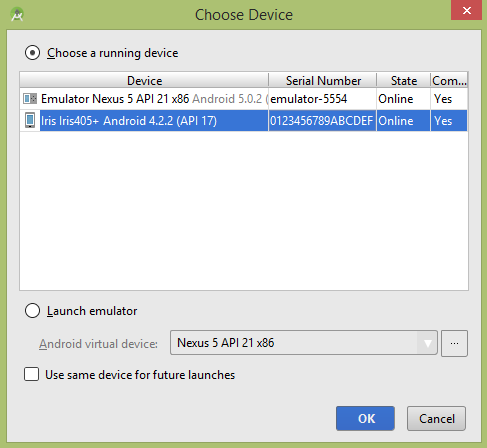
选择您的移动设备作为选项,然后检查您的移动设备,它将显示以下屏幕 −
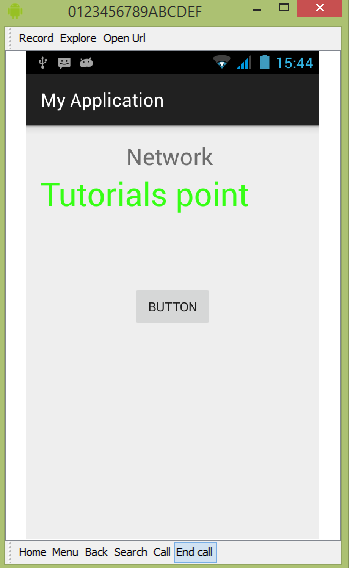
现在只需单击按钮,它将检查互联网连接以及下载图像。
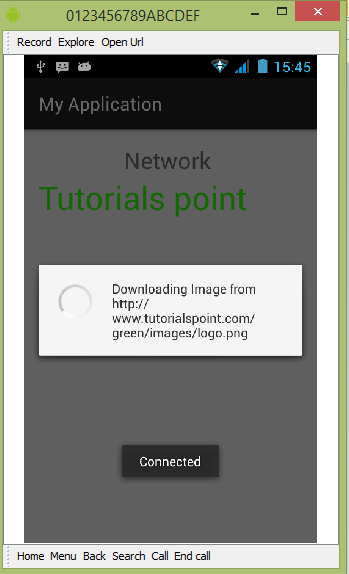
输出如下,它已从互联网上获取徽标。